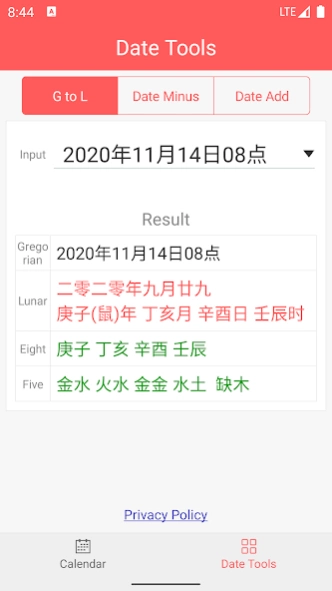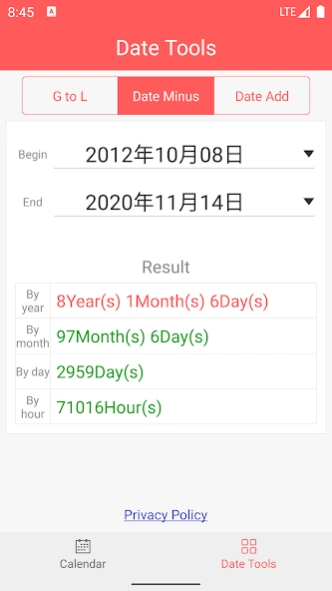Concise Calendar 1.0.32
Free Version
Publisher Description
Concise Calendar - Very small calendar APP with Gregorian calendar, lunar calendar and holidays
The install file is only 0.1MB.It has the functions of Gregorian calendar, lunar calendar, festival display and national holiday prompt, and provides many date calculation tools.
It is very convenient to view the lunar calendar, festivals, 24 solar terms and other information of other dates, and to display how many days are there between the current date and the next national holiday.
Provide the conversion tool between the Gregorian calendar and the lunar calendar, convenient to query the detailed lunar calendar information, but also to query the eight characters of birth.
Provide a date interval calculation tool, convenient to calculate the number of years, months and days between two dates, which can be used to calculate a person's specific age.
Provide a date plus and minus calculation tool, which can easily add forward or backward days on a certain date.
It supports the information of the Chinese calendar from 1900 to 2100. The annual span time is long and the amount of information is large.
The function is very simple and the content is very refreshing.
About Concise Calendar
Concise Calendar is a free app for Android published in the Food & Drink list of apps, part of Home & Hobby.
The company that develops Concise Calendar is Sniper.Tech2020. The latest version released by its developer is 1.0.32.
To install Concise Calendar on your Android device, just click the green Continue To App button above to start the installation process. The app is listed on our website since 2023-11-26 and was downloaded 1 times. We have already checked if the download link is safe, however for your own protection we recommend that you scan the downloaded app with your antivirus. Your antivirus may detect the Concise Calendar as malware as malware if the download link to com.concise.mycalendar is broken.
How to install Concise Calendar on your Android device:
- Click on the Continue To App button on our website. This will redirect you to Google Play.
- Once the Concise Calendar is shown in the Google Play listing of your Android device, you can start its download and installation. Tap on the Install button located below the search bar and to the right of the app icon.
- A pop-up window with the permissions required by Concise Calendar will be shown. Click on Accept to continue the process.
- Concise Calendar will be downloaded onto your device, displaying a progress. Once the download completes, the installation will start and you'll get a notification after the installation is finished.